This article is about synchronization. Synchronization between the client and SharePoint Team sites and One Drive for Business. And the Microsoft Roadmap.
Yes, there are some news. To get to the point: It will take a while.
Microsoft has to be accused. There is not only one way to communicate with partners and customers. Although there is a site with a Roadmap for Office 365, where you may show all new and released components of Office 365, but also a Blog about OneDrive. So if you look about news about the OneDrive Blog, you do not find News about new releases nor a roadmap about OneDrive (for Business) and the Next Generation Sync Client (NGSC). The last news about the roadmap was published on the Microsoft Virtual Academy. Reuben Krippner, Microsoft Director Product Management. You may also be able to download the slides, but the roadmap slide looks different.
Here is a screenshot out of the Video of Microsoft Virtual Academy:

The roadmap shows functions in three sections, First quarter 2016, second quarter 2016 and the future, where the developer and engineers are working, but not with an exact timeline.
1st Quarter 2016
for the User
- Outlook Mobile iOS integration
- PDF annotation support for Android
- Drive discovery and recent files view in browser client
- Windows 8.1 support for Next-Gen Sync
- Streamlined Microsoft Account creation
for the IT
- Outlook Mobile iOS integration
- PDF annotation support for Android
- Drive discovery and recent files view in browser client
- Windows 8.1 support for Next-Gen Sync
- Streamlined Microsoft Account creation
2nd Quarter 2016
for the User
- iOS access to SharePoint Online files
- Self-service NGSC (Next Generation Sync Client) setup and groove.exe takeover
- Pause Sync
- Curate the "Share with Me" view
for the IT
- iOS access to SharePoint Online files
- Self-service NGSC (Next Generation Sync Client) setup and groove.exe takeover
- Pause Sync
- Curate the "Share with Me" view
Committed (without any time lines)
for the User
- Sync of shared folders
- Sync of SharePoint document libraries
- Notifications
- SharePoint on-prem support for iOS
- Android access to SharePoint Online files"Shared by Me" view
for IT
- Sync of shared folders
- Sync of SharePoint document libraries
- Notifications
- SharePoint on-prem support for iOS
I do not want to go into detail, but I want to draw attention, that Microsoft has some fundamental problems, and not just today, but more than a year. The issue with Prioritizing, what customers want.
Development of an easy to use, error free Sync client to
- Synch to OneDrive Personal
- Synch to OneDrive for Business
- Synch to SharePoint Team Sites
- Synch to Documents in Groups
this chronological order is not chosen arbitrarily. Microsoft has done so. We have seen such things first in February 2015, where both developer teams come together with one management. But the first error was made my Microsoft Marketing. From the first day Microsoft have spoken only form “OneDrive”. The have not done (and don’t do it till today) spoken about OneDrive Personal and OneDrive for Business. And the normal User does not know the difference and unsettled until today. At first, the GUI of OneDrive (Personal) was better. But not all people have the technical overview, that OneDrive (Personal) data is stored in Azure files, there is no Active directory, no SharePoint Limits. For customers with SharePoint, and I do not speak about on Premise versions, it is more difficult. SharePoint Online has a few limits, they have to be eliminated.
So different Microsoft developers have to do the code changes and at then Microsoft announced at Ignite in May 2015 the Next Generation Sync Client. And it was easier to develop a sync client for OneDrive (Personal), but the customers have to wait until October 2015. This new client was released with a Preview Version and finally arrive at the customers at December 2015. All Windows 10 Users with an OneDrive (Personal) account sync since the release of Windows 10 with the NGSC . And with the same sync client, you are now able to sync to their OneDrive for Business account. That also works for Users with Windows 7,8.0 but not for users with the OS Windows 8.1
The major difference with between the old “Groove” sync engine and the NGSC is, that you may select, which folder you may sync to your local device. If you sync with the old “Groove”, you only have the choice: All or nothing
So this time it looks like:

The NGSC allows the administrators, via GPO and Register Keys automatically connect the different Users client devices directly with their OneDrive for Business. That’s is not only a wish, that’s really important for companies.
Microsoft announced more storage for SharePoint Team Sites, but this makes no sense, because for this kind of Synchronization you still need the old Groove-Client. And again: This Client has errors, is limited to sync max. 20000 items… And: All or nothing
But back to the Beginning of my Blog Post: The Roadmap
- NGSC also for Windows 8.1
Microsoft has left over 11 days of time, then this Update should also released, So after these days, I would prevent to ask the people on Sync questions on social media like Yammer, Facebook or LinkedIn: Which Operating System do you use?
The Microsoft Roadmap says, in the second quarter they will release a Setup, that the users Groove Data will convert to NGSC data. Three months? (Do they have only 5 developers left?)
And at what time we may connect via NGSC to SharePoint Team Sites and Groups?
There is no answer about dates in the roadmap, Microsoft delivers.
So only: “we are working on that.”
So this stops several projects and also some users are frustrated. To sync their data, they have to install the old Groove-Client and the NGSC parallel. With all known and unknown errors.
Summary:
Microsoft is not able to have this NGSC available within one year. Microsoft also do not know, when this will be done by date. And I think, the prioritization of all components was in the wrong order.
- Admins of companies despair on “unknown” and wrong errors of the groove.exe
- Companies want first ONE sync client, which syncs to all destinations
- All destinations: SharePoint Online and SharePoint on premise
- All other functions, like Shared Files, notifications,… must wait.
articles in English language to Next Generation Sync clients
articles in English language to OneDrive for Business
- P.S.
- Mary Foley has written a notice at 3/872016, but there was no rebellion from the market. Do the companies come to terms with?
So in the old school days we have said: Good idea, poor execution
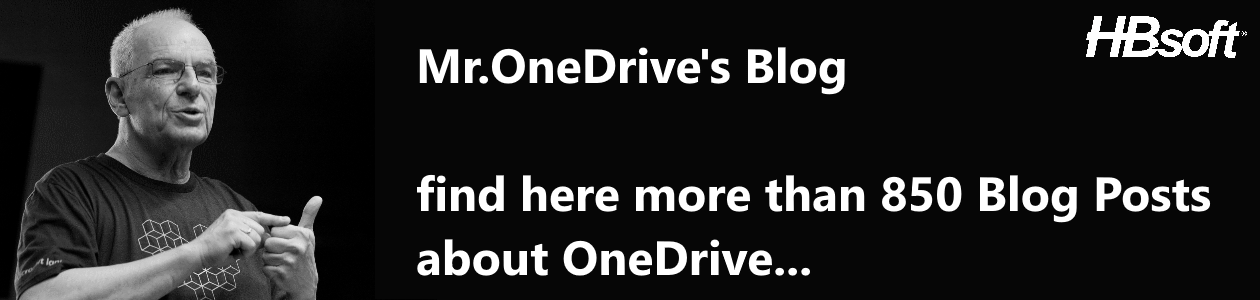

Great articles. Is it really the case that Onedrivesetup.exe needs admin rights on W7? I am trying to work out how to deploy this with SCCM. The guidance says make sure the deployment runs as a user but users don’t have admin rights so you get a UAC prompt. If you install as system then nothing happens!
Thanks
LikeLike
Alan, I don not have tested this Szenario. Sorry
LikeLike
Thanks, Hans. Are you aware of any support for Remote Desktops users in the Next Gen sync client?
thanks
LikeLike
I’m Aware, But I do not think there will be Supported. You may ask Microsoft.
Thinking about the issues: f.e. you have more the one Remote Desktop Server: So a user will not automatically on a right Remote Desktop Server.
Thinking, the users have 5 GB of data. Each time I connect to a Remote Desktop machine, all data of a user has to be synced from ODFB to this machine
that makes no sense. So theses users should be work with the browser.
Just my 2 cents
LikeLike
The OneDrive data is stored in C:\Users\User\OneDrive -CompanyName. 99% of people that have more then one remote desktop machine use window roaming profiles or some other profile management software. Since OneDrive data is stored in the profile directory it would be moved to the next machine and be available. Do you see a reason why the data would need to be synced again if it is already there?
Or how about using the registry to change the path of the oneDrive location to be on a mapped network drive.
Or how about using windows folder redirection to point the one drive folder to a network share
Am I missing something as far as syncing data goes?
LikeLike
https://gallery.technet.microsoft.com/office/OneDriveMapper-automaticall-d7d498b0#content
LikeLike
Hello Hans,
Thank you (again) for your article(s)
It seems there is a little copy/paste mistake into IT sections.
For example the network bandwidth throttling for Q2 wish is my favorite for my customers
Etienne
LikeLike