
Note: Blog post in German language here
There are software configurations, but sometimes there is something missing:
Customer has deployed:
| Office | Office 2010 |
| SharePoint | SharePoint Server 2013 |
or
| Office | Office 2010 |
| SharePoint | SharePoint Online (2013) |
Why such configurations in companies are rolled out, it may have different reasons. The fact is, that the SharePoint Server Version 2013 licensing rights includes the rights, to use SkyDrive Pro client for Windows as well.

SkyDrive Pro is included in the Office suite 2013. But above configurations show that Office 2010 client is rolled out. Since only SharePoint Workspace 2010 is included as possible offline client, depending on the license (Only in the suite: Office 2010 Professional plus). In addition, SharePoint Workspace 2010 is not fully functional for SharePoint Server 2013. So what to do?
Only possible alternative in the past was perform a customized deployment of Office 2013 without Office. Then, SkyDrive Pro was rolled out. But not everyone has access to Office 2013 bits.
For this reason, Microsoft has released a standalone version of SkyDrive Pro, which you can download here. You need not search for the 32 bit version, click "Download" then you can click Download the 32-bit version or the 64 bit version.

[Update 15.01.2013] new Download Location: http://support.microsoft.com/kb/2903984
Don’t worry about: When you install the program the first screen during installation shows "Microsoft SharePoint Workspace 2013", later we find the program "Microsoft SkyDrive Pro 2013", which then shows in the control panel and directs to Groove.exe. The standalone version number of SkyDrive Pro 2013 is 15.0.4055.1007 and includes all updates!
After installing the standalone version of SkyDrive Pro we find under:
X:\programs\Microsoft Office\ not only an Office14 folder for the existing Office 2010 programs, but also a folder Office15 for the SkyDrive Pro programs.
Additional with the SkyDrive Pro program (Groove.exe), some other parts are installed, f.e. MSOUC.exe which is the Microsoft Office upload Center in the version of 2013.

The user now has 2 Microsoft Office upload Center on his computer. Behind the orange icon, we find the 2010 version (only available if SharePoint Workspace 2010 is installed), behind the red symbol, we find the version 2013
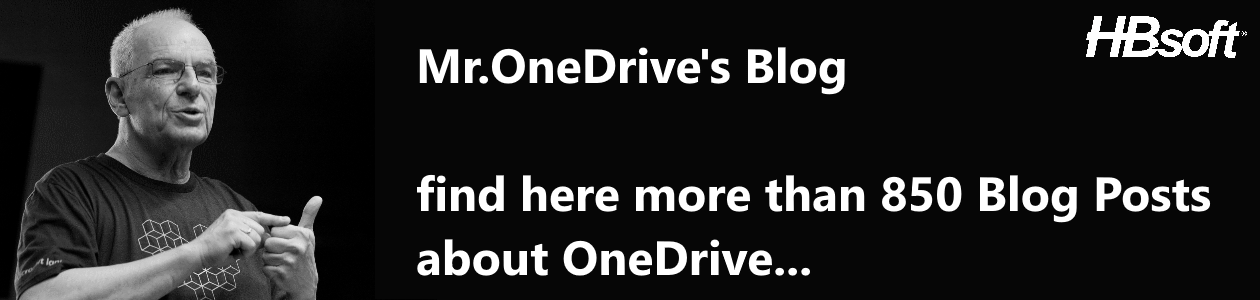
The post have resolved our problem,thanks very much and hope you writting more good articles.
LikeLike